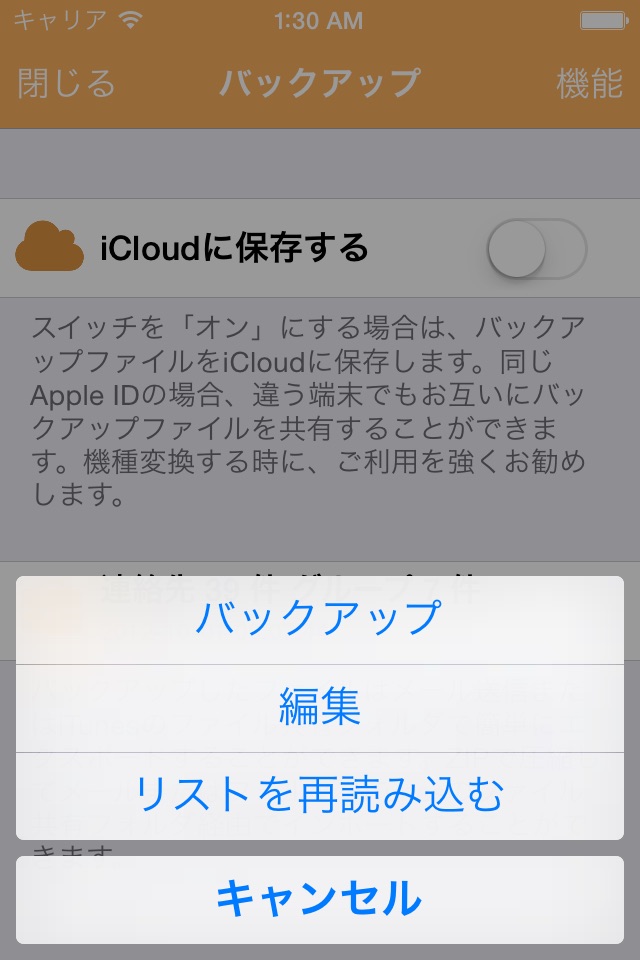Group Contact Lite app for iPhone and iPad
4.6 (
6656 ratings )
Business
Productivity
Developer:
EJing
Free
Current version:
7.8.1, last update: 9 months ago
First release : 17 Aug 2010
App size: 91.86 Mb
GContact is the most popular contact management software with easy-to-use.
New Features(New!)
Add todo task feature for contacts.
Features
1.Drag & drop for the group editing
2. Contact could be gathered in the groups automatically by company names.
3. Groups could be created, edited, or deleted freely.
4. You could also create, delete, and edit a single contact.
5. It support to search for contacts
6. And send email to all group members
7. Fantastic respond speed
8. Support to send sms/mms to all group members
*The group mms just support the emoji only,picture and camera it can not be support in this version.
8.You could change the groups sort
9.You could change the groups color
10.drag & drop for the group editing
11.Contacts backup
12.Suppot GMail app to send group mail
13.Backup your contacts and shared your archive file by iTunes connect or EMail
14.Scheduler for call or mail to somebody
Mark: English,Japanese,Chinese versions are available.
Tips:
Click group bottom twice continuously, you will see the menu including “Edit Group Members” “Change Group Name/Color” “Delete Group” “Send Group Mail” “Send Group SMS/MMS" “Cancel”.
FAQ:
1. How to add contacts to groups
(1) Please have a browse of the tip mentioned above for reference.
(2) Firstly, click a contact in “No Group”, which you would like to add to a certain group. And then you will see a menu including “Contact Detail” “Join in group” “Cancel”. Once you choose and click “Join In Group”, the contact could be ready to add to your favor group.
2. How to delete the group which has been already added?
(1) Please have a browse of the tips mentioned above for reference.
(2) If you have cancelled GContact software, and plan to delete the groups remained in Apple’s Contacts, there are several ways to deal with it. One is deleting the groups by Exchange or Itune, and connecting your iphone or itouch to the computer, then doing synchronization. Another one is installing GContact again, and deleting the groups by it.
Because the function of deleting groups is not supported by Contacts, and only supported by SDK software of Apple.
3. How to change the name of groups?
Please have a browse of the tips mentioned above for reference.
4.Why some groups are added automatically, although we did not do any edition on it?
We are afraid it is not caused by GContact, but may be caused by other
familiar software or others’ computers, while doing synchronization on it.
Pros and cons of Group Contact Lite app for iPhone and iPad
Group Contact Lite app good for
Unfortunately Backup doesnt work any more, again, on my iPhone 3gs. Doesnt backup and crashes, plus unable to restore a backup zip file sent from my iPad, very very annoying as you can imagine. Could you fix it, please? Thanks in advance.
Finally, I can add contacts to groups on the iPhone! Works perfectly!
If youre looking for a free app that can send a group email, this works! I tested it.
Some features could be added to enhance this program:
- search bar in screen when adding contacts to a group
- quick ABC scroll on right side of screen when searching for contacts (like in the default iPod/phone contact manager)
- more colors for group tabs
Otherwise, great app so far. Does what I need it to do: send group emails ;)
This is the best contacts app out there. I picked it up this app two weeks ago. I have had no problems setting up groups, emailing groups, editing groups and i dont know why some of the reviews are negative. You must use the "no groups" tab that opens everything else up. You must hold that tab down for 2 seconds, then all of the functions they promise will work.
This apt is hacker it will steal your contacts in your contact book and then delete all your contacts warning to every one, dont ever download this apt.
I love this program!! It allows me to write emails to groups without having to type everyones name in. It is so simple to use! You just open the program, hit the name of your group, hit send email to group, type in your message, and hit send. Cant get any simpler than that.
Some bad moments
The search contact wont work.
All my contacts dont appear.
There not all in alphabetical order
Add more colour options.
Add vertical alphabet on right side for easier reference point.
Thx,
I tried to use this crap to manage my contacts which are not in groups, nothing worked, cant even put a single contact into a group; then I tried "auto group", it frozen forever, then I exit the app, my contacts groups are messed up with whole bunch of craps, the groups which created by this app are totally useless and messed up with duplicated names as well!
Tried and tried to add a group and it would not work. Yes I did read the instructions, they are very poorly written and didnt help. Waste of time!
Only permits you to add contacts to a group from "No Group" by dragging and dropping and only once in a blue moon at that. The "Help" is poorly written and what it tells you about transferring a contact from "No Group" into another group does not work at all. This app is bloody useless so dont waste your time loading it. The only good thing I can say about it is that it was free so at least I didnt waste any money..... Only a lot of time and frustration.
I love this app. Works well. I keep lists if employees, groups, etc that I need to contact all at once and it saves me huge amounts of time.
I havent had any issues with this app - works great and is well thought out.
Usually Group Contact Lite iOS app used & searched for
email organizer,
contact groups,
contact manager,
contact management,
contact organizer,
contact group,
contact groups app,
group email,
and other. So, download free Group Contact Lite .ipa to run this nice iOS application on iPhone and iPad.